Moya app is a free mobile application software that is not recognized by SASSA for the management of Sassa payments or any SASSA Grant-related Services.
There are different ways to apply but is using the Moya app one of them? We have the answers for you as well as other details on the SRD grant applications. Read details below.
Moya App Download
For now, the app is only available to Android users which is available at the play store for download.
- Open the play store app
- Search for Moya app.
- Choose the first one that appears.
- Install the app and follow the on screen prompts to configure the app.
- You can download the latest version from the Google Playstore
Using Moya app for Sassa payments
Many people express concerns on how to use Moya App for the SASSA R350 grant and SASSA has taken to Twitter to warn Moya App users that the App is not recognized by SASSA. Read the Tweet below:
Please note that Moya APP is NOT a SASSA APP. The following are the only SASSA channels for SRD application https://t.co/77ljeJP1I4 082 046 8553. pic.twitter.com/njIWOAM44R
— SASSA (@OfficialSASSA) August 11, 2021
To apply to the SASSA R350 grant, you must use the SASSA-recognized channel.
You can submit an SRD grant application using the following:
- Website: https://srd.sassa.gov.za
- WhatsApp: 082 046 8553
- USSD line: Dial *134*7737#
- GovChat: https://govchat.app/login
- Facebook: https://www.facebook.com/govchat.org
If you are still wondering what to do, read the Step-By-Step Guide on how to Apply to R350 Grant.
To Check SASSA SRD Status use the Sassa official website https://srd.sassa.gov.za Or read an article on How to Check SASSA R350 Grant Status.
In order to access or to have the application reconsidered for the Social Relief of Distress Grant, an applicant must grant consent for SASSA to verify his or her identity, residency, income or social security benefits.
Applicants will also need to accept the declaration and consent.

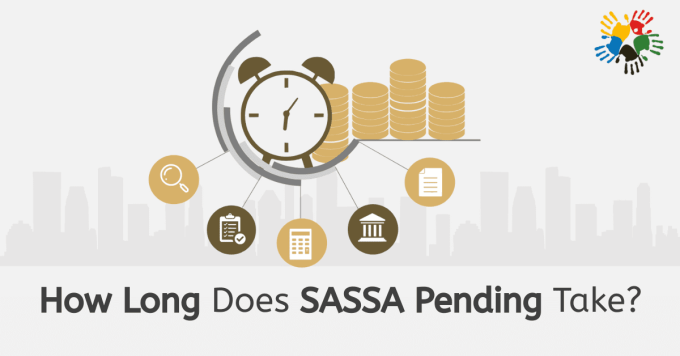

Hello there need some help from sassa for my unpaid relief Grant since 2020 and still waiting for the transaction