This is a step-by-step guide on how to activate NSFAS Mastercard For your NSFAS Allowances. So if you’re looking for a way to activate your NSFAS Mastercard, then you’re in the right.
Read through for comprehensive information on how to Activate NSFAS Mastercard and how to change your NSFAS Mastercard PIN.

NSFAS has introduced a new payment method. Students may now use NSFAS Mastercards to tap to pay for any essentials needed. Here is how to activate the NSFAS Mastercard.
The National Student Financial Aid Scheme (NSFAS) has partnered with Tenet Technology to provide students with a NSFAS Mastercard to receive their monthly allowances. “Your money is safe and secure thanks to the experts at Tenet Technology. With their innovative banking solutions, you are in control of your life and your finances” said NSFAS.
The Mastercard has a tap-to-pay feature which allows students to pay for data, airtime, electricity, and any other essentials. Students will also have access to their e-Wallet via the NSFAS – Tenetech Student App.
Besides paying for monthly essentials students will also be able to withdraw cash, without paying any bank fees, at participating merchants. Students may sign up for the card by downloading the app.
Once they have downloaded the app, they may follow the instructions to set it up and wait for their Mastercard to be delivered. The card will be delivered to their campus.
Upon receiving the card, they will be required to sign the card and also activate it. Students may follow the steps below to activate their card.
How to activate NSFAS Mastercard
To activate your NSFAS Mastercard follow the steps below:
Step 1:
Send an SMS to 31571. Type “Activate” followed by a space then the last four digits of the card.
Step2:
Receive your PIN via SMS. Memorise the PIN, then delete the SMS.
Step 3:
The card will be activated when you receive your first NSFAS bursary payment on the card.
How to change Your NSFAS Mastercard PIN
Step 1:
Dial 011 207 1600 and follow the voice instructions.
Step 2:
Select Option 2 then enter the 16-digit number located on the front of your card.
Step 3:
Select Option 1 to enter your ID or passport number when prompted.
Step 4:
Enter your new 4-digit PIN when prompted.
Step 5:
Re-enter your new PIN to confirm.
Check the Screenshot below for more info on how to use NSFAS Mastercard
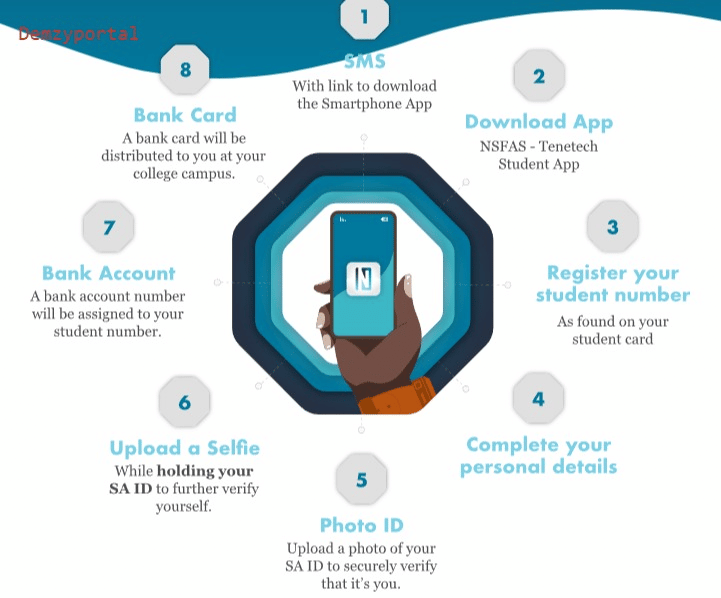
Students should also not share their PIN, write it down or carry the PIN with them. They are advised not to share any personal information when they use the card.
Related Post:
- NSFAS Login – MyNSFAS Student Login
- NSFAS Mastercard Will Soon Replace NSFAS Wallet
- NSFAS Mastercard To Roll Out In 2023
After paying for goods, students should check their receipts to make sure that it is correct. Students should also check their bank statements every month to ensure that they have been charged the correct amounts.


