Changing or updating your NSFAS Email Address is as simple as ABC, if you don’t know how to Change Email Address on MyNSFAS portal kindly follow the guide in this article and learn how to do so.
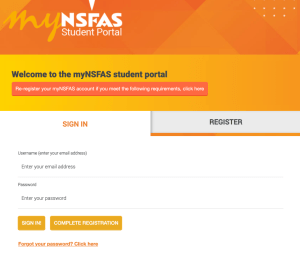
How to Change Email Address For NSFAS
Step 1. Go to www.nsfas.org.za and click on “myNsfas account“.
Step 2. Enter your username and password.
Step 3. Click on the “My personal details” tab.
Step 4. Update your email address to your current one.
Step 5. Click “Update your details” to proceed.
Read Also: Change Phone Number For NSFAS | A Step-By-Step Guide
NSFAS offers bursaries for South African students studying at public universities and TVET colleges. NSFAS covers funding for registration, tuition and provides monthly allowances.
Once you are approved for NSFAS funding, the funding covers you until you finish your qualification. This does however depend on whether you continue to meet the academic criteria. You just need to focus on studying and passing your modules to secure your continued funding.



I forgot my password of email address and lost sim card.Badly it doesn’t allow me to do some swap
Now I want to upload new email address and phone number that I use
follow the steps in this article.
Please help I want change old email into mynsfas because if I enter old one say if repeat 3 times supposed to be block
I registered 2021 and I didn’t create my NSFAS account so I wanna check if I am successfully registered to NSFAS