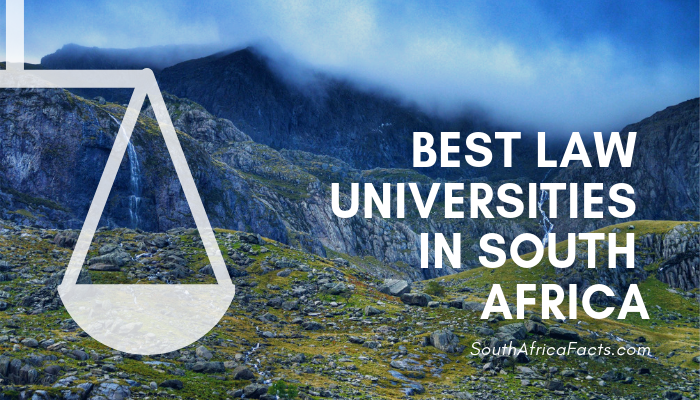In this article, you will see a step-by-step guide on how to Apply online for your Smart ID. e-Home Affairs allows people to apply for their smart ID cards and passports, upload supporting documents and pay for their applications online.
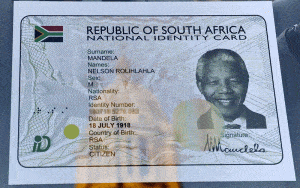
The best part of this process is that individuals can now do all of this in the comfort of their own homes.
How to apply for a Smart ID online
Step 1: Go on to the e-Home Affairs website and register. To register, you will need to:
- Complete personal details;
- Create a password, and;
- Answer various questions for security purposes.
Step 2: You will receive an OTP (one-time pin) to confirm your cellphone number. Enter it in, and click submit.
Step 3: You will receive another OTP to login to your profile.
Step 4: Complete your application form for a smart ID card.
Step 5: Upload the supporting documents.
Step 6: You can make an online payment or choose to pay at a branch of a bank.
- The smart ID card costs R140.
Step 7: Make a booking at a Home Affairs enabled Bank Office. But remember:
- Booking an appointment is needed for a visit to a bank.
- No booking is needed if you are going to a Home Affairs office.
- The barcoded confirmation Letter as well as your ID Book (if available) must to be “taken with
when going to the branch or bank office”.
#Note: A branch visit is mandatory to capture and\or verify your biometric details, i.e. photo, fingerprints and signature
Step 8: Print your confirmation letter.
Step 9: You will receive a SMS notifying when your card is ready for collection.
You can view complete How To Guide with images and steps explained here.
Demzyportal Category: