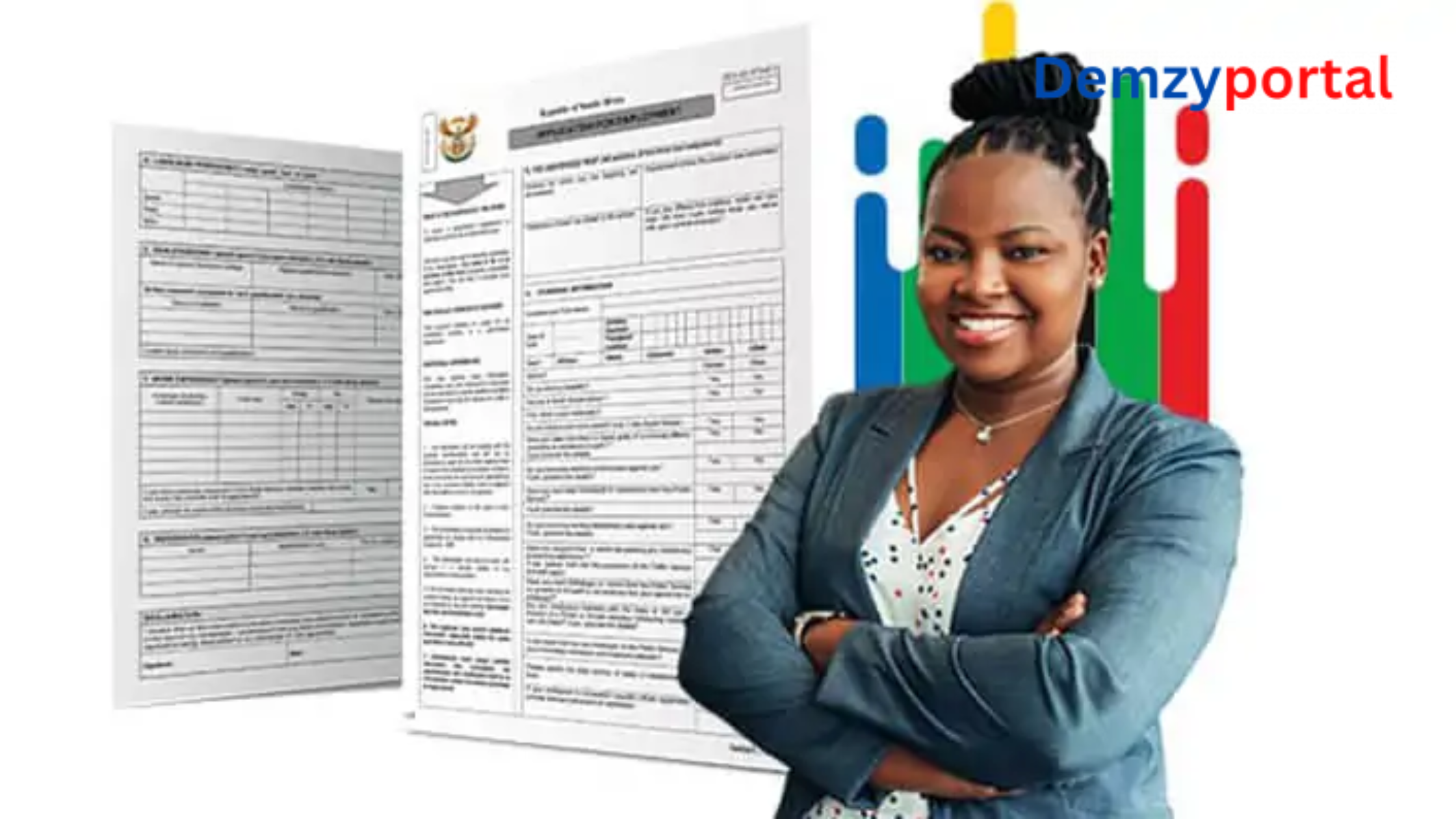Applications for the Basic Education Employment Initiative are now open. Here’s a step-by-step guide to help you apply for school assistant jobs through the Basic Education Employment Initiative using SAYouth.mobi.

Are you wanting to apply to become a school assistant or a teacher assistant as part of the Basic Education Employment Initiative? Here’s how.
- Go to SAYouth website
- Register an account by clicking on ‘Join the Network’
- Log in with your details
- A list of jobs available in your area will come up which will also include the opportunity cards for the schools that are closest to you. Only apply at schools that you have easy access to
- Click the ‘read more’ button which would enable you to see further details about the job
- If you are interested in the opportunity, click ‘apply now’
- Follow the prompts and provide the relevant information to complete your application
- You will then receive confirmation that your application has been successful
Should you be shortlisted, you will be contacted through SMS or a phone call by the school.
If you’re given an interview, bring the following documents with you:
- Certified copy of ID
- Matric certificate or other NQF 4 or higher proof of qualification
- CV
- Testimonial letter
Read Also: