In this article, you will see steps on how Moya App can be used for SASSA R350 Status Check. Learn about Moya App SASSA R350 Status Check below.

Moya app is your fingertips away from chatting, messaging, and calling in South Africa. It’s a free app for anyone on a partnered mobile network operator.
Through the Sassa app, you can be connected with the
social grant organization that manages your grant and easily access all important information about your SRD R350 grant.
The SASSA has the capacity to manage multiple accounts, carry out payments and generate reports.
Moya app product is a driving force behind SASSA’s initiative to offer social grants online. Any Sassa applicant can download the Sassa App free from Google Playstore.
In this article, I will show you how you can check your Sassa Status with Sassa App/Moya App
Checking Your Sassa Status with Sassa App/Moya App
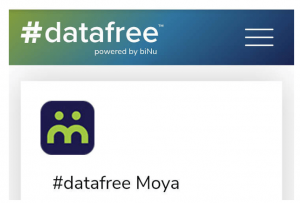
- Download the Moya App from the Google Play or Huawei AppGallery
- Go to Discovery and select the SASSA Grant
- Navigate down to the Check SASSA SRD status
- Click the “Application Status” button
- Enter your ID number and cell phone number
- Click the Submit button
- It should then show your SASSA status
Learn more about the Moya App on their official website.
Demzyportal Category:


