The National Aid Student Financial Aid Scheme, NSFAS online application form 2023 is online. Intertest applicants can follow the procedures on this page to apply online for NSFAS.
If you already applied, Check your Status Here
Do you wish to study or are already studying at a public university or TVET college and come from a family with an income of R350,000 or less? Then STOP and read this: You qualify for a government bursary offered via the National Student Financial Aid Scheme (NSFAS).
What is NSFAS Bursary?
NSFAS is a public entity under the Department of Higher Education and Training. NSFAS provides financial help through study bursaries to deserving students at TVET colleges and public universities.
The funding covers the cost of registration, tuition as well as allowances for learning material, food, personal care, transport or accommodation. NSFAS have been around for over 28 years; assisting over 4 million South Africans to achieve their dreams.
Every applicant is expected to read every section of the application form.
What does the bursary cover?
UNIVERSITY
- Accommodation
As per the actual costs charged by the university (costs for private accommodation must not exceed costs for university residence)
- Transport (up to 40 km from the institution) R7 500 per annum
- Living allowance R15, 000 per annum
- Book allowances R5200 per annum
- Incidental/personal care allowance R2900 per annum for students in catered residences
TVET
- Accommodation in an urban area R24,000 per annum
- Accommodation in a peri-urban area R18,900 per annum
- Accommodation in a rural area R15,750 per annum
- Transport (up to 40 km from the institution) R7,350 per annum
- Transport R7000 per annum
- Incidental/personal care allowance R2900 per annum
Who qualifies for funding?
Applicants are only eligible for the NSFAS funding if;
- South African citizen
- Receive a SASSA grant
- Total household income is R350 000 or less per annum
- Applying to study at a TVET College or public university
- Already registered as a university student with a total household income of under R122 000 per annum
- Passed grade 9 and grade 10 to receive funding to study at TVET College
- Passed Matric to receive funding to study at University
- Registering for your first time at a public university for an undergraduate qualification or registered at a public TVET College for a National Certificate Vocational/ report 191 programme
Do NOT apply if you meet the following criteria:
- Foreign student (NOT a South African citizen)
- Total household income is over R350 000 per annum
- Students who have already applied and received funding in previous years. They are automatically funded for the duration of their studies, provided they pass their modules and meet the academic requirements.
- Students who have completed a previous qualification, unless they apply for an approved funded post-graduate qualification.
Important Notice
It is very important that during the application, the applicant provides the correct ID number, name(s) and surname as reflected in their ID documents.
NSFAS will validate the ID upfront. This will allow us to prepopulate your application form with the validated and correct information received from the Department of Home Affairs (DHA), South African Social Security Agency (SASSA), Department of Basic Education (DBE) and others.
Benefits for applicants
- The user-friendly application form that you can complete anytime, anywhere, on a mobile device.
- Reduce time spent on completing an application.
- Improve the accuracy of the application through data validation and pre-population of fields.
NSFAS Application Required Documents
All applicants
- Copy of ID
- Must have consent from the parent(s), guardian or spouse to submit their personal information for validation and verification. Once you accept the applicable terms and conditions, you confirm that you have received consent from all relevant parties.
If the applicant is dependant on their parents, guardian or spouse, they must provide:
- ID copies of the parent(s), guardian or spouse.
- Proof of income of the parent(s), guardian or spouse (payslip or appointment letter, where applicable).
If the applicant is self-sufficient, they must provide:
- Proof of income (payslip or appointment letter)
- 1 year’s IRP5 form
Note: If you are a SASSA recipient, then no proof of income is required. Certified documents are not a requirement due to COVID-19 restrictions.
If the student has a disability, they must provide:
- A completed and signed Disability Annexure A Form (if their information is not pre-populated on the online application form).
Vulnerable students (child under 18 years), they must provide:
- A completed and signed Vulnerable Child Declaration and Consent Form which must be completed by a social worker.
Other documents required, if applicable:
- Retrenchment letter
- Death certificate/s
- Divorce decree
You will need the following to complete your NSFAS Application:
- You own cellphone number and email address.
- Copy of your ID or birth certificate.
- ID Copies of parents / guardian / spouse.
- Your proof of income (if applicable).
- You parents’ / guardian’s / spouse’s proof of income.
- If you are a SASSA grant recipient, no proof of income will be required.
- Applicants with a disability must submit a completed and signed Disability Annexure A Form.
- An applicant who is recognised as a Vulnerable Child by the Department of Social Development must provide a completed and signed Vulnerable Child Declaration Form.
Create your myNSFAS account
You must have your own:
- Valid email address and cellphone number
- Your South African ID number

Go to www.nsfas.org.za, click myNSFAS and click on ‘REGISTER’
Provide NSFAS with consent to verify your details with third party agencies by clicking on the tick box. Check the accuracy of all details and update your details where necessary.
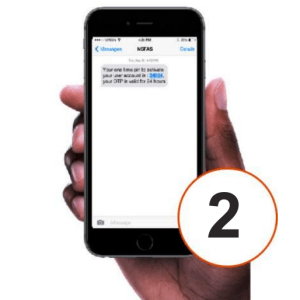
Once you have completed all the required fields, click on ‘submit’. To complete the registration of the account, you will receive a One Time Pin on the cellphone number and email address you provided.
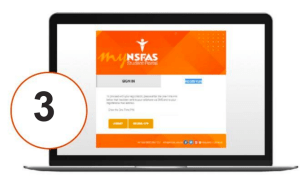
Enter the One Time Pin and click on ‘submit’. You will receive a confirmation message to confirm that your profile has been created. You can now log in.
Students are encouraged to keep their usernames and passwords safe and never share them with anyone.
Completing your NSFAS application
Step 1:
Click on the ‘Apply’ tab.
ID number, name(s), surname, cell number and email address will be pre-populated. This information is taken from your profile registration. You will then fill in the rest of the required fields.
Step 2:
Upload the relevant supporting documents. Agree to the terms and conditions by ticking the box and click ‘submit’.
Once your application is submitted, an Application Reference Number is sent to your email and cellphone.
Step 3:
Once you have submitted your application, you can track your application status here.
METHOD 2: At your closest NYDA Centre
1) Visit a NYDA centre/ office closest to you
2) A NYDA centre worker will explain the application process and provide you with an application form to complete
3) Complete the application form in CAPITAL letters with a black pen and sign it in the allocated spots
4) Hand in your application form and supporting documents (as listed below). Ensure that your supporting documents are certified on the front of the page and not be older than 3 months.
5) You will receive a receipt card with a bar code attached
METHOD 3: At a Financial Aid Office on campus/ computer lab
Types of messages to applicants if validation with the Department of Home Affairs is not completed.
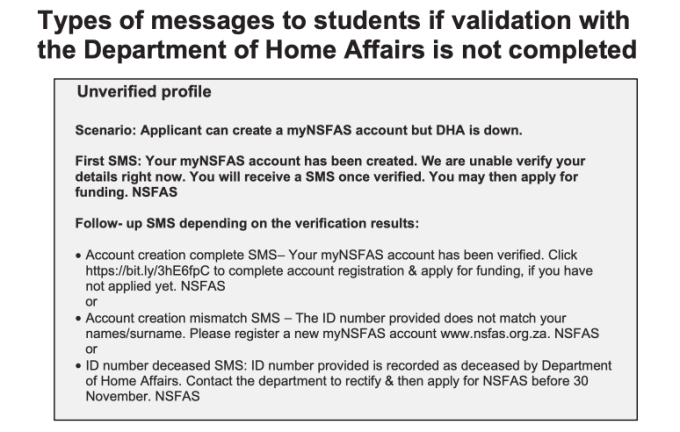
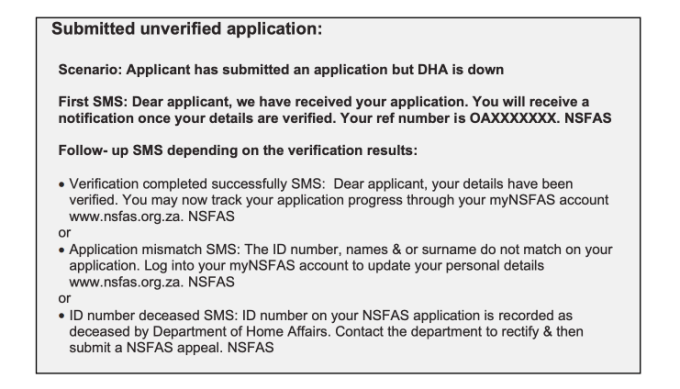
What if the student has forgotten their old username, password and cellphone number? How do they reset their profile?
How do they reset their profile?
Follow the below steps to reset your myNSFAS login details:
STEP 1 – Go to www.nsfas.org.za, click on ‘myNSFAS’ and then select ‘forgot password.
STEP 2 – Type in your ID number and choose what you require help with: password or username or both, then click ‘submit’
STEP 3 – The username and the link to change your password will be sent via SMS and email.
STEP 4 – Open the link to be redirected to the reset password page.
STEP 5 – Reset your password by following the prompts on your screen.
CONTACT THE BURSARY PROVIDER
For any queries related to this bursary programme, please contact NSFAS directly:
Tel: 0860 067 327
Email: [email protected]
Track your application status here.
Hope this helps you.


To whom it may concern.My daughter has been trying to upload her details since December last year.she opened the mynasfas account but she can’t upload any details.Every time it says an error occurred can you please assist us
I do like to be assisted about NSFAS application to reset it