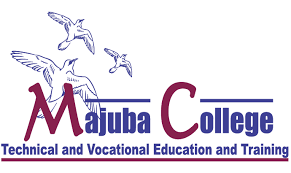Applications for Trimester 2 are now open at Orbit TVET College. Orbit TVET College wants to provide high-quality education and training that is affordable and relevant.
If you were looking to apply to Orbit TVET College then now is your chance as Trimester 2 applications are now open.
Orbit TVET College offers a variety of courses at their three campuses. They provide their students with support services such as academic development, social and cultural services, job placements and counselling at all campuses.
Applications will close on 7 August 2022.
Courses
- National Certificate Vocational Programmes
- Report 191 Programmes
- Occupational Learning Programmes
Campuses
- Brits Campus
- Mankwe Campus
- Rustenburg Campus
All applications must be done online via the TVET college’s student i-Enabler.
How To Apply As A New Student
- New students must write a Placement Assessment Test which is completed online via the following link: http://learnerprofiler.co.za/?c=orb21stl
- Then you must apply online using a mobile device using the link to the College Application system: https://ienabler.orbitcollege.co.za/pls/prodi41/w99pkg.mi_login
- Follow all the steps on the student application guide provided on the website and then submit your application.
- Once your application has been received, you will receive an SMS indicating that you have to submit outstanding documents. These include:
- All applicants
- Certified copy of your ID
- Certified copy of your latest results
- If you are dependent on your parents/guardian/spouse
- Certified ID copies of your parent/s/guardian/spouse
- If you have a disability
- Medical proof of your condition
- Completed and signed disability Annexure A (if your information is not pre-populated on the portal)
- Foreign students
- Certified copies of passport
- SAQA approved foreign qualification
- Proof of medical insurance or cover
- Valid study permit
- All applicants
- You MUST also apply for a NSFAS bursary by accessing the following NSFAS Portal link: https://my.nsfas.org.za/Application/selfservice.jsp#account2
- A selection committee will review your application and academic records. If you meet the requirements, you will be notified via SMS whether you have been provisionally accepted or rejected. Please make sure the contact number you provide is valid.
- Once your application has been finally approved, you will receive an SMS indicating that your application has been successful.
How To Apply As A Returning Student
- Your application must be done ONLINE on your smart phone/tablet/computer via the student i-Enabler, using your PIN and student number to log in
- . You will be required to upload your ID on the system under “CERTIFICATE SEEN”
- You have to apply twice: First for admission to the next level of your application (e.g. If you are currently enrolled for Management Assistant N4/ Engineering N1 then you must apply for admission to Management Assistant N5/ Engineering N2) Secondly you have to apply for admission to your current level. (e.g. if you are enrolled for Management Assistant N4/ Engineering N1, then you apply for Management Assistant N4/ Engineering N1 again)