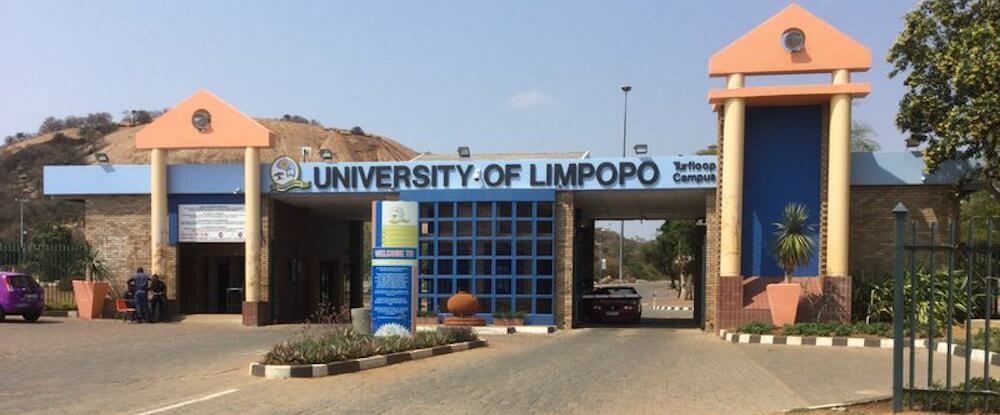Applications for admission to enrol for some programmes at the University of South Africa (Unisa) may still be open while others have already closed, but this has not stopped those looking to misrepresent themselves as the university’s officials from spreading misinformation.

The University of South Africa (Unisa) has warned prospective students and other stakeholders about a fraudulent poster that is going viral on social media, attempting to enrol or recruit unsuspecting victims in a qualification enrolment scam.
Unisa is on record that the poster doing the rounds does not come from the university. It is FAKE news.
The distance higher learning institution has also encouraged students and its other university stakeholders to contact them through the following official channels for any queries they may have.
- 0800001870 or [email protected]
- Or visit their website page for other student-related queries
The university offers advanced diplomas, higher certificates, diplomas, and degrees. Postgraduate diplomas and honours degrees are also offered at Unisa, however, the application deadline passed on Friday last week.
In addition to this, Unisa closed its application window for the second semester on Friday, 14 October 2022. Therefore, the next logical step is to register after receiving an admission offer. The required documents for your registration include those listed below.
- Copy of your school qualifications (eg Senior Certificate, National Senior Certificate)
- Copy of your official tertiary academic records (if applicable)
- Copy of your ID document (RSA students) or ID/passport (international students)
If the university offers you placement the next of your admission will be to register on Unisa’s online system using the following instructions listed below:
- Visit the Unisa web registration page, click here to open the page.
- Choose the qualification level and then click “Go”.
- Enter your student number in the block provided and the other details as required. (If you don’t have a student number you won’t be able to continue. You’ll need to apply online for admission.)
- Check your personal details on the screen. Change any contact details that are missing or incorrect. It is very important to provide your correct address and cellphone numbers. Incorrect information may delay the delivery of your study material and prevent you from receiving important information from the university.
- Click on the modules from the drop-down list for which you want to register. Ensure that you meet all the qualification requirements for your selected modules.
- Meet all the pre-requisites and co-requisites for the selected module
- Enter the correct module code
- Select the correct semester (1 = first semester; 2 = second semester) The language of tuition for each module is indicated in the module information.
- Do not exceed the prescribed number of modules per semester or year, as this may result in a delay in your registration being processed. Unisa retains the right to remove modules based on the number of credits allowed per semester and in accordance with the fees paid. Please take note of the maximum period you have to complete your qualification.
- Calculate your fees
- Use the fee quotation link on the Unisa website (http://www.unisa.ac.za/feequote) to obtain a quote for the cost of your modules.
- Note the minimum fee that must be paid before Unisa will process your registration. If these fees are more than you can afford, remove modules until you can afford the fees.
- You can make payment online, using the web credit card payment method.
- If you don’t have a credit card, you can use one of the Unisa payment methods listed on this page. Retain your proof of payment in case of enquiries.
- Submit your registration.
At the time of enrolment, you will have two delivery options for your first study pack for the semester or year. This only applies to modules using printed study materials. The South African Post Office will not be delivering any introductory study materials.
Demzyportal Category: University News