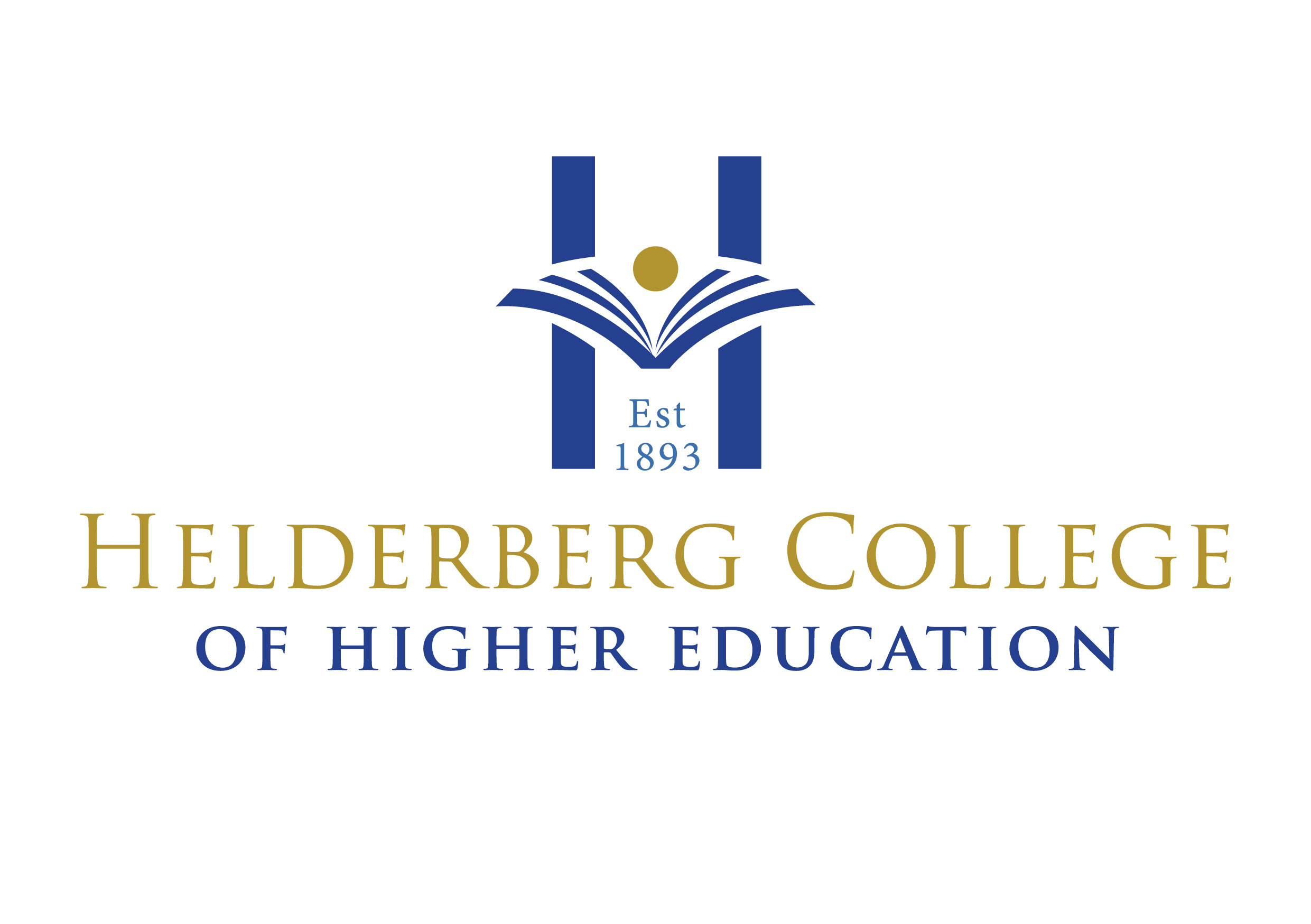Learn how to Reset UP Student Portal Login Password, find out How to change UP Student Portal Login Password if you can’t remember your old one. DemzyPortal has written down the step-by-step guide on how you can access UPNET if you have forgotten your password.

HOW TO RESET OR CHANGE UP STUDENT PORTAL LOGIN PASSWORD
In order to Reset your UP Student Portal Login Password, follow the steps below:
- Visit upnet.ac.za
- Click On forgotten password
- Fill in the form and click the ”Submit”
The application only allows you to create and store a new password if you’ve answered the “challenge questions” correctly.
You are allowed to change your password at any time. Students are advised to change their passwords at least every sixty days. The most recently stored password will always be used for user authentication.
Each time you sign on to UP Portal, the system checks when you last changed your Portal password. If your last password change was more than 60 days ago, the system will then remind you that a change of password is overdue.
Although the system allows you to sign on to UP Portal without a password change, every student is obliged to do so.
READ ALSO: UP [University Of Pretoria] Student Portal
UP password policy
When resetting your password, you must follow the following rules;
- The minimum total number of characters in the password must be: 8
- The maximum total number of characters in the password must not exceed: 25
- The minimum number of numeric characters in the password must be: 1
- The minimum number of alphabetic characters (upper or lower case) in the password must be: 2
- The minimum number of upper case alphabetic characters in the password must be: 1
- The minimum number of lower case alphabetic characters in the password must be: 1
- The maximum age of the password (in days) is: 60
- The number of previous passwords not allowed: 1
- You will be warned after (days) has passed: 1
Recommended For UP Student: UP Prospectus PDF Download
More Information About Up Student Portal Login Password
If you find it hard to reset your password following the above steps, you can contact the University Of Pretoria(UP) Student Support Team With this Email [email protected]
Or view this PDF
Alternatively, You can drop a comment below, and an Expert would Reply to you positively.