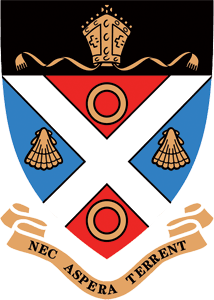Students who would like to study at Stadio will need to complete their applications online. In this article, you will see a step-by-step guide on how to submit a Stadio Online application.

Stadio was established after four highly prestigious institutions: Southern Business School, Embury Institute for Higher Education, LISOF and Prestige Academy.
They used their collective experience, which amounts to more than 100 years to establish Stadio, which offers various accredited qualifications via contact, distance and blended learning to 20 000 students across nine campuses.
Stadio offers six faculties which are Arts, Fashion & Design, Commerce, Admin & Management, Teacher Education, Law, Policing, Science & Technologies.
Here is how students can apply online:
- Visit the Stadio Website: https://stadio.ac.za/apply-now-how-can-we-help
- Click Apply Now
- Applicants will then be required to create a student profile, by filling in their information
- Create a password with 6 characters ( including upper, lower characters and numbers) and then click create profile
- A link will be sent to your email which will allow you to login into your student profile at Stadio
- Log into your account and navigate to the Academic History tab where you will be able to enter your Secondary Education details. (if you are applying for a postgraduate qualification you will need to enter your tertiary education details as well)
- Once completed applicants will need to click on apply now
- On the apply now page students need to choose the following:
- Qualification
- Part-Time or Full Time
- Start year and semester
- Campus
- Click Submit
Read Also:
Stadio Higher Education Student Portal Login
When you have completed all these steps you will be able to check the status of your application via your student portal.