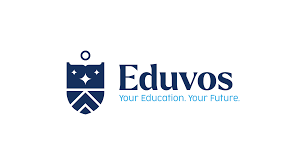CPUT issues most of the student communications via a student portal service, therefore, it is important that students ensure that they are registered to access their student online services. Cape Peninsula the University of Technology (CPUT) students can access their Student Online Services (SOS) through a few simple steps. So, in this post, you’ll learn How To Use The CPUT Student Portal.
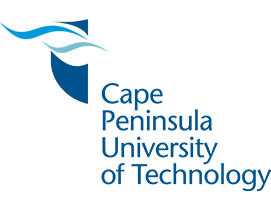
In the current digital age, universities have come to utilize online and technology-based methods to issue communications with students. These include the use of emails, online submission tools, and student portal services.
Registered Students’ access to SOS
CPUT is no stranger to the use of student portal services for student communications. Their SOS gives students access to their own student data from anywhere, at any time. For registered CPUT students, this portal can be accessed by entering their student number and 5-digit pin to the Self Help login.
Having access to the CPUT online services allows students the ability to:
- Register online
- Check subjects that they are registered for
- Print proof of registration
- View progress marks
- Change contact information
- Check and pay fees online
Non-registered Students’ access to SOS
For Non-Registered UCT students to receive their SOS pin which allows them to access the SOS, they should visit this link and fill in the form on the page that requests the student’s Student number, ID/Passport number, first name, and last name.
It is important that students take note that the form only works with the following:
- Valid Student number
- Valid ID/Passport number
- Valid name and surname as filled in the student’s initial university application
- CPUT SOS | CPUT Student Online Service
- CPUT Blackboard CPUT Blackboard Login
- Download CPUT prospectus