In this article, you will see a step-by-step guide on How To Login and Access TUT4life.
The Tshwane University of Technology (TUT) was established in 2004, when three Technikons were merged. The institution has since operated as a university of technology, with its students using innovative-technological tools for their learning.
The Tshwane University of Technology (TUT) has been operating for almost two decades. It has since held on its mission of being inclusive of individuals that come from different margins of society by maximising access to higher education to address the challenges of poverty, inequality and unemployment.
Exposing its students to a learning system of creation, innovation and technology transfer to serve the aspirations of communities.
One of the technological tools used by this university includes the TUT4life student email.
This is how you can access TUT4life:
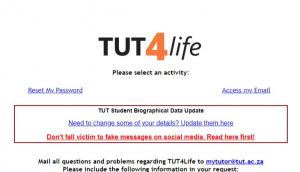
- Click on the TUT4life link.
- Click on ‘Access my Email’.
- Enter the student email address that the university has provided you with, then click on next.
- Enter your student email’s password, then submit.
Student emails are used by the student community’s communication, the university also uses this platform to announce what’s happening at the university, and notifications from your student blackboard are forwarded to your student email.
Most, if not all learning tools, used by TUT are uniform with that of other universities of technology.
TUT has seven faculties that have an offering of programmes in science, engineering and technology, business and management, education, humanities and the arts.
If you are interested in one of these programmes, it is best that you visit one of the university’s campuses to find out more before submitting an application at TUT or checkout TUT Prospectus 2023.
Demzyportal Category:


