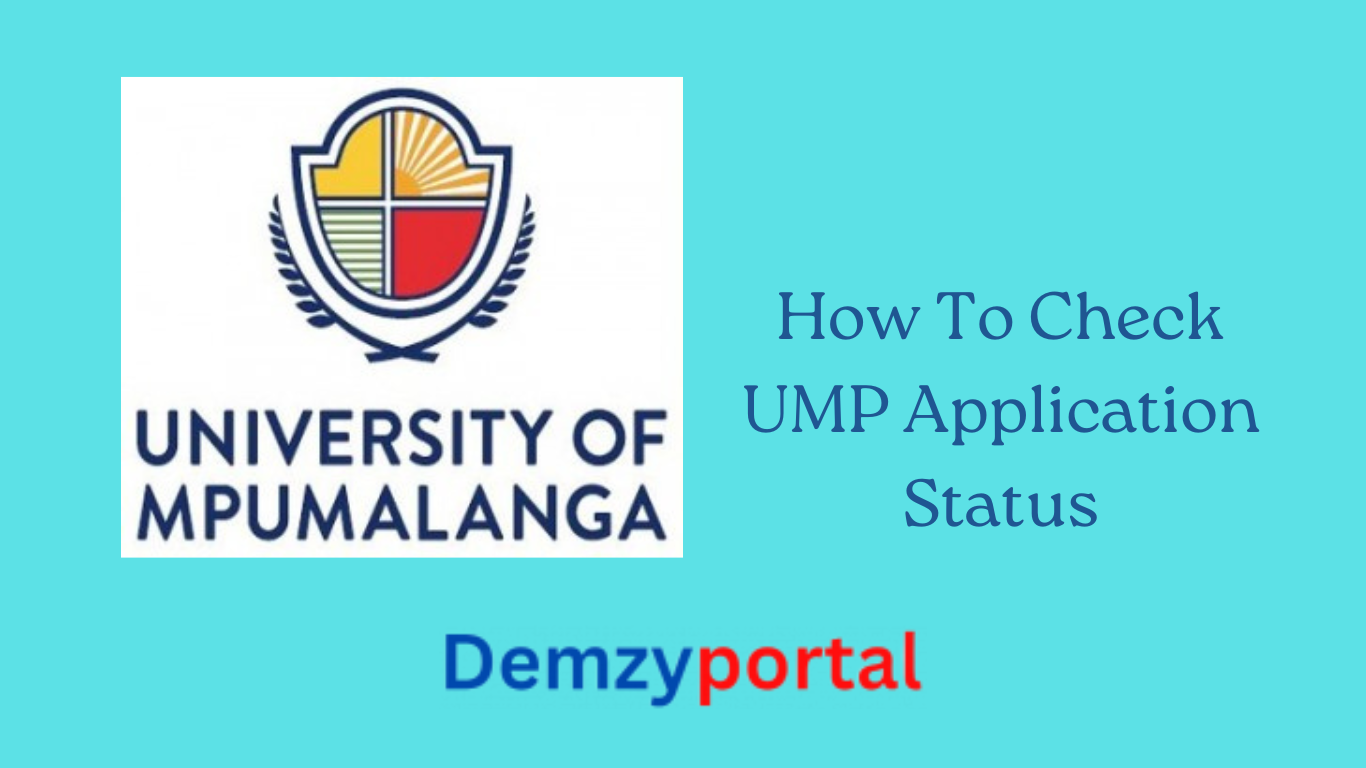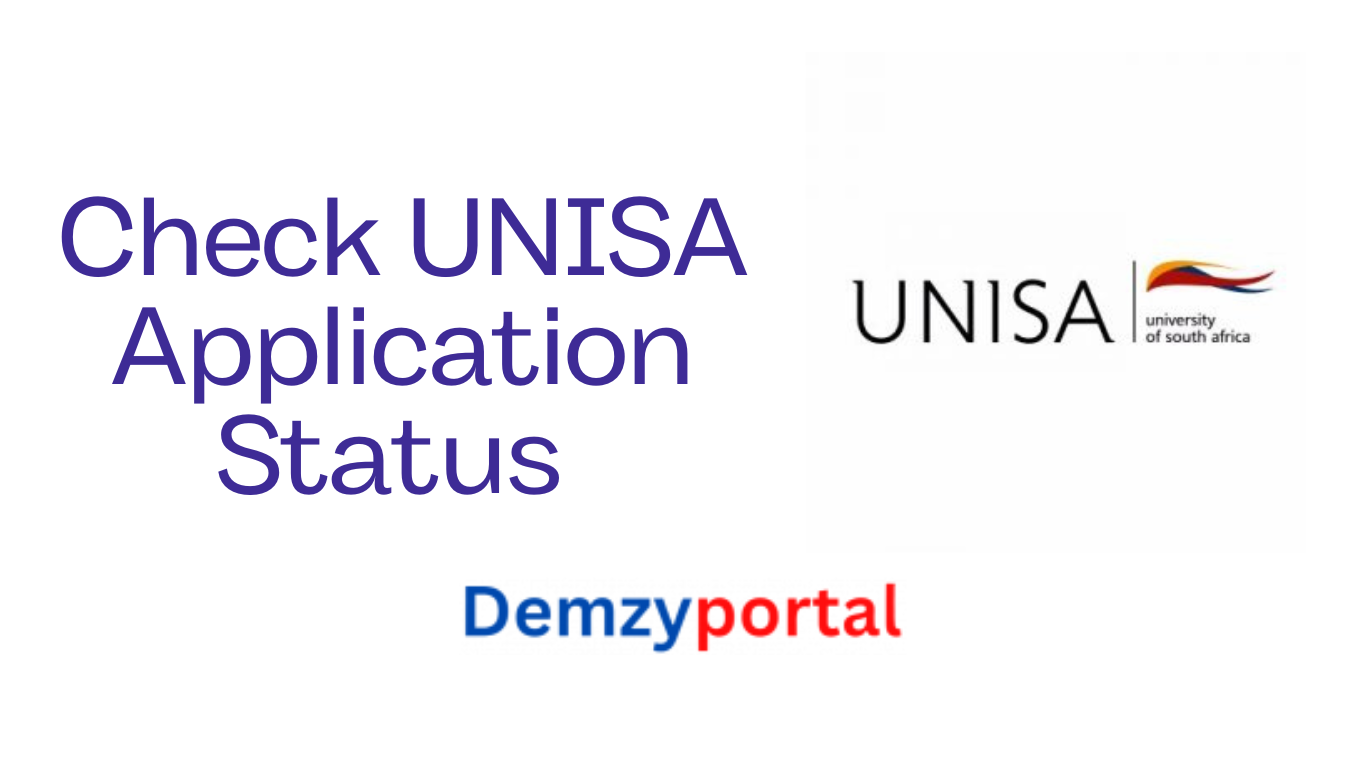After applying for admission to the University of the Western Cape, you would be curious to know if you are going to be admitted by the institution, and with this, you are probably going to be waiting for an E-mail telling you if you are admitted or not, but at times you might not receive this Mail as early as you expected, So the UWC has come up with how you can check your Application Status.
The University of the Western Cape Admission Application Status portal is an online portal to check and access your Application status. Below you would be reading how to Check UWC Application Status. DemzyPortal has written down the step by step guide on how you can track your Application Status.

How to Check UWC Application Status
Below are the steps you should follow in order to track your University of the Western Cape Application Status.
- Visit the UWC Student Website.
- Scroll down and click on Check Application Status.
- on the next page type in your South African ID or Passport number.
- Enter your Number and your Email Address.
- Click on the Submit Button.
- You should see an indication if you were offered admission and other vital information regarding your application.
READ ALSO: UWC Student Portal
UWC Application Status Contcat Info
For more information regarding your application status, you can contact the University of the Western Cape by visiting their contact page or you visit their official website below:
UWC Official Website: www.uwc.ac.za/
If you have any additional issues, drop a comment below and we would give you a positive reply.
Congratulations and Best of Luck.