Find out How to Register For UIF in this article. learn how Users can register new Employers with the UIF on the new uFiling website or add existing UIF reference numbers or employers to your uFiling profile to submit and pay declarations. You can register as a domestic employer, a commercial employer or a labour practitioner with the UIF.
Find how to do so below.
How to Register For UIF | A Step-by-Step Guide
Visit the uFiling Website
Step 1. Select which type of Employer you want to register and uFiling will display the steps to follow to complete registration. In this example we selected a Domestic employer. Click on “Register” at the bottom on the right once you’ve made your selection.
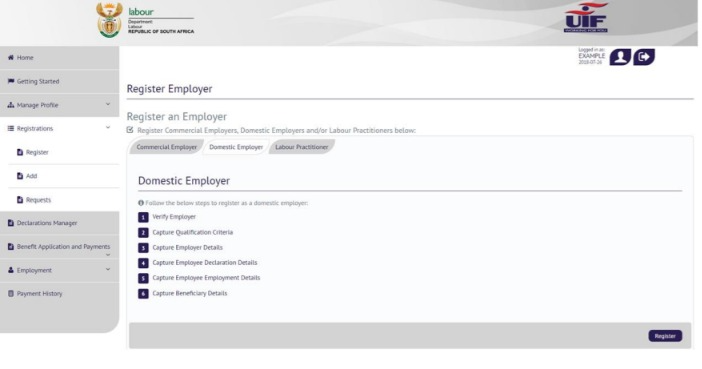 Step 2. Verify the domestic employer details that you wish to register. If you are not completing the registration for yourself, you need to be a registered Labour Practitioner. You will also be asked to complete a vetting process, verifying historical contact details below to complete the registration as Domestic Employer on behalf of another individual. The information you may need to verify includes:
Step 2. Verify the domestic employer details that you wish to register. If you are not completing the registration for yourself, you need to be a registered Labour Practitioner. You will also be asked to complete a vetting process, verifying historical contact details below to complete the registration as Domestic Employer on behalf of another individual. The information you may need to verify includes:
- Physical Address
- Postal Address
- Mobile number
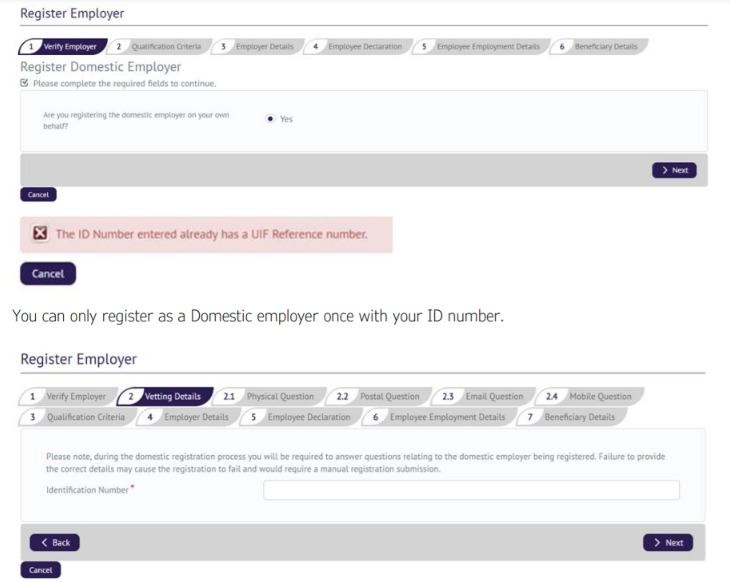
Step 3. Qualification Criteria: confirm employer status by selecting the “Yes” radio button and completing the required information, then click “Next” to continue.
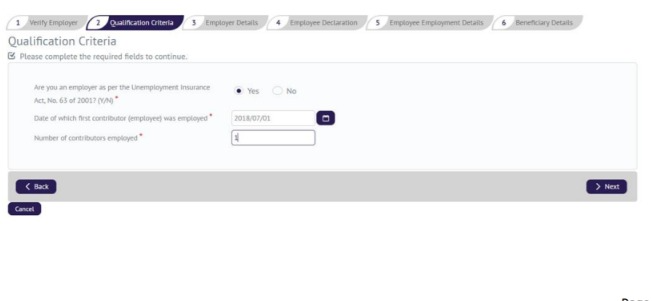
Step 4. Complete personal and contact details for the new Employer.
Step 5. Add at least one employee as part of the registration process, starting with their identity number and then click on “Retrieve”. This will send a request for the information available for that ID number at the UIF and populate this on the next screen.
Step 6. confirm the name and date of birth for the employee, and click on “Next” to continue.
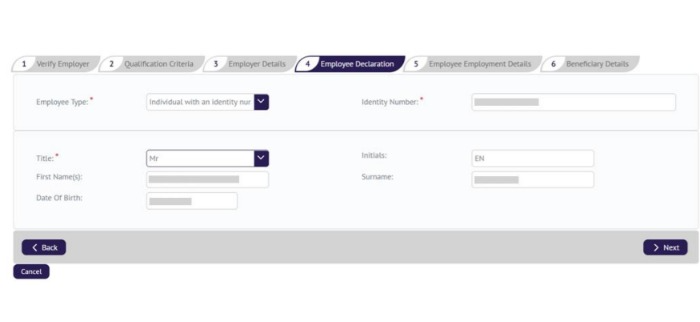
Step 7. Complete all required fields related to the individual’s employment, including demographic details and salary information. Click on “Up” or on “Next” to continue to the last step.
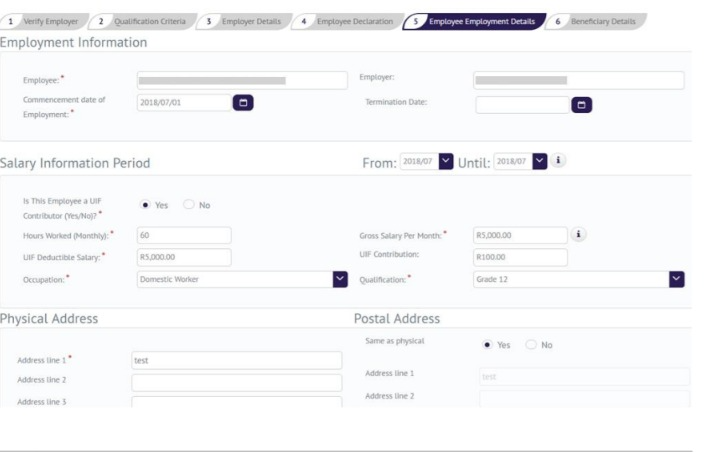
Step 8. Add details of at least one beneficiary for your employee and click on “Add Beneficiary”. Repeat this step to load more than one beneficiary, and then click on “Submit” to finalize the new Domestic Employer registration.
Step 9. You will receive an email from the Department of Labour with the UI number for the new employer
once the registration application was processed successfully.
Repeat this process for all new domestic employer registrations.
Step 10. To register a new Commercial Employer, select this option on the “Registrations – Register” page and
click on “Register” to continue.
Step 11. Select Ownership type:
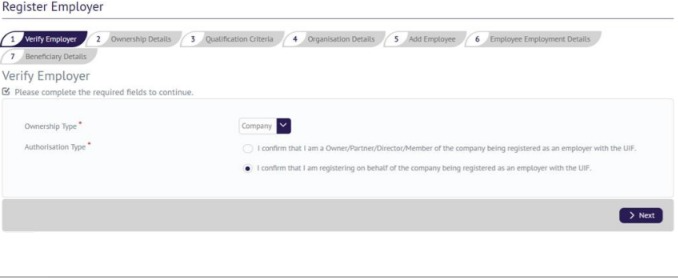
Step 12. Select an “Authorisation Type” from the options listed for the ownership type you picked. Click “Next” to continue.
Step 13. Complete Ownership details and verify or complete address fields, then click “Next” to continue.
Step 14. Qualification Criteria: Complete the required information and click on “Next” to continue. Follow Steps 4 – 9 to complete the rest of the registration process for a new Commercial Employer.
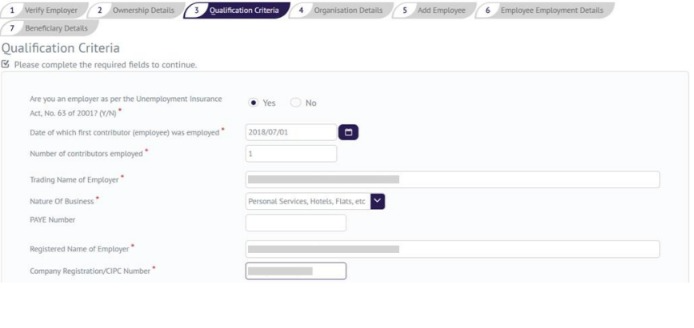
Read Also:

