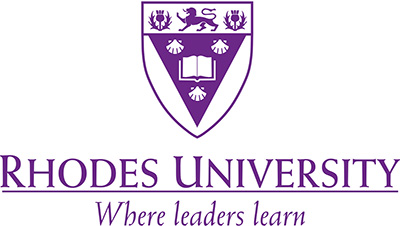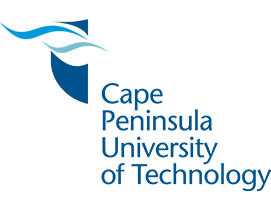The University of Mpumalanga, UMP Application for the 2022 academic year is now open. The University of Mpumalanga, UMP has sent an invitation to Prospective undergraduate, postgraduate and international students to apply online.
The information on this page about the University of Mpumalanga online application, registrations, courses, and more. Find out what an applicant need to apply for admission at the University of Mpumalanga, Read how you can apply to UMP Online below.

University of Mpumalanga’s applications are now open. Apply now to a University that is seen as a vital element of social, cultural and economical life. The very first Vice-Chancellor of UMP was SA President Cyril Ramaphosa.
How To Apply Online – UMP Applications 2022
Step 1: Click on the student portal link on the UMP website home page.
Step 2: Click on new application.
Step 3: Capture your biographical information and save to generate your reference /student number and pin code to be used to proceed with your application.
Step 4: Put your student number / reference number.
Step 5: Click on applications to proceed with your application.
Step 6: Click on view application rules and click on “I accept” after reading.
Step 7: Click on “next step” to proceed to the next step.
Step 8: Load your scanned documents, i.e. Certified ID, results and proof of payment (R150). Banking details are on application rules under step no. 1.
Step 9: Click on upload document.
Step 10: Select your scanned document from the source file and click on save. Close the window and click on next step.
Step 11: Click on the grey radio button on the right of each block to select the subect.
Step 12: Click on “next step” to proceed to the next step.
Step 13: Select the school from grey radio button.
Step 14: Complete this form if you were enroled in another instituition, save and click next step.
Step 15: Type in the programme you wish to enrol for and click the search button.
Step 17: Select period of study, e.g. First year. Type acedemic preference (i.e. 1 = First choice; 2 = Second choice, etc). Click on save and continue to next step.
Step 18: Check if your biographical information was captured correctly and ensure all your documents are loaded on certificate seen, click on save and proceed to the next step.
Step 19: Click on communication type if you want to make changes on your communication details.
Step 20: View the programmes you have applied for.
Step 21: View your application status.
Step 22: View if you have gone through all the processes.
You should receive the outcome of your application 4 to 6 weeks after the application closing date.
Applications for 2022 admissions Dates
Opening Date:
01 June 2021
Closing Dates:
- Bachelor of Education in Foundation Phase Teaching: 30 September 2021
- All programmes: 30 November 2021
- Masters programmes: 15 January 2022
Apply to UMP Using Hardcopy Application
Things to note before applying with a hardcopy form:
- You will need to post your application form to the University of Mpumalanga.
- Have you calculated your APS? You’ll need to do this before applying.
- You will find the residence application form with the hardcopy application forms. Apply to UMP residence by completing the form and submitting the forms altogether.
- Make sure you have attached all supporting documents before sending off the application form.
The is an application fee for paper or Hardcopy application which is R200.
Completed application forms should be submitted by email to: studentapplications@ump.ac.za
OR
Post/Courier to:
The Registrar
UMP Mbombela Campus
C/r R40 and D725 Roads
Mbombela, 1200
OR
Private Bag X11283
Mbombela, 1200
OR
Deliver by hand to:
Any campus or delivery site on the university.
Check UMP Application Status
After successful submission of your application form, you may want to start tracking your application status. The following page shows you how to do that properly.
Click here if you want to track your application status or confirm an offer.