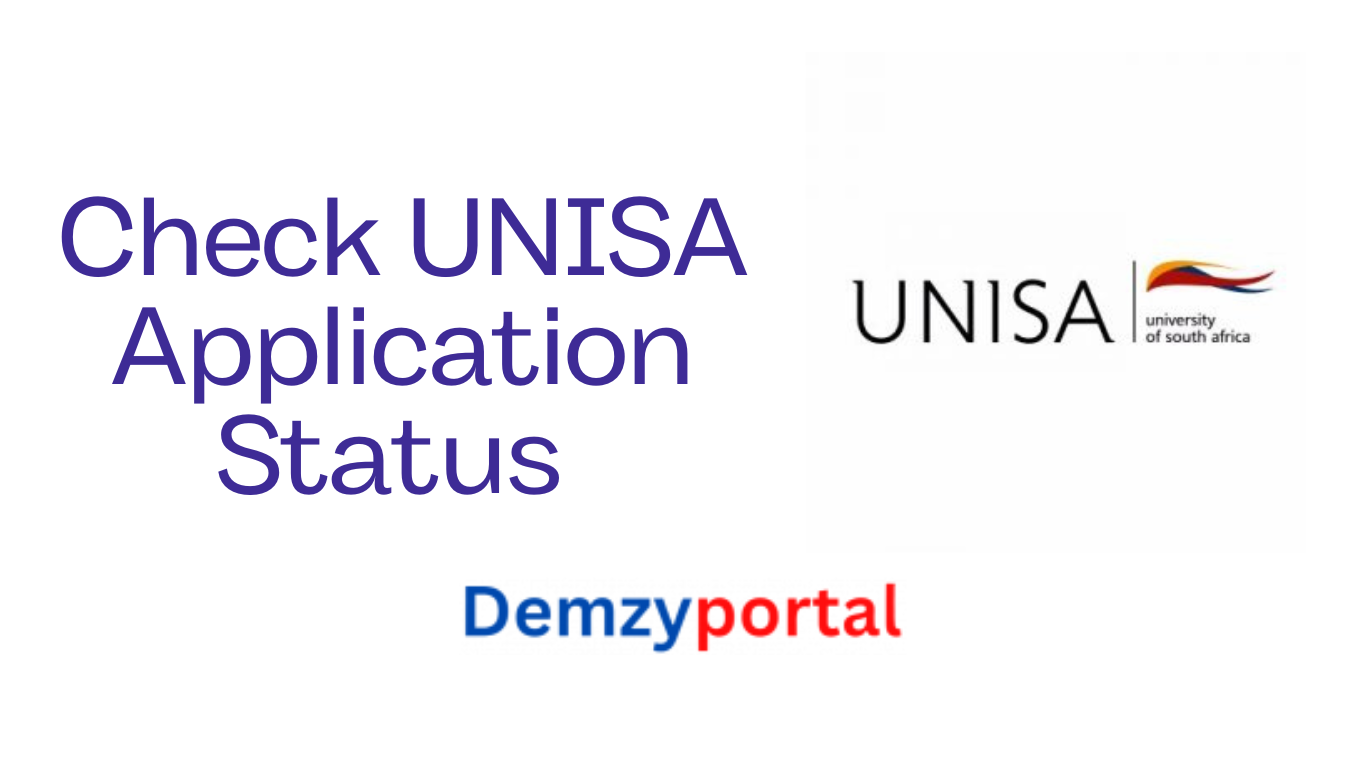In this article, you will see a guide on how to check Unisa Application Status 2022/2023. You know waiting to find out about your application can feel stressful. To counter this, UNISA has a portal where you can track the status of your application as it is processed.

How To Check Unisa Application Status 2022/2023
There are some simple steps that you can follow to check your application status.
- Go to the UNISA Application Tracking Portal
- Enter your student number in the space provided
- Enter your Surname
- Enter your First Name/Names
- Enter your Date of Birth
- Click “Continue”
The status of your application will then be shown to you.
Please note that this does not apply for Master’s and Doctoral programmes, as you cannot track these online. You can only check undergraduate qualification applications and Honour’s Degree applications.
How to Check UNISA Application Status Without Email?
Checking your application status for University of South Africa does not require your email. All you need is your Student Number and Your ID number. You will enter these with your full name, and your application status will be shown on your device without sending you anything.
Must Read: How to Pay Unisa Tuition Fees | Complete Guide
How Long Does It Take To Hear Back From UNISA About My Application?
The application process can be lengthy, and so you will only get a response four to six weeks after the closing date for applications. Please note that the time begins after the closing date for all applications, and not from the date you submit your application.
Is Teacher Training Admission List Out?
There is no teacher training admission list, as University of South Africa no longer offers teaching qualifications. The Foundation Phase and Senior Phase PGCE courses were removed at the start of 2019, and the FET Phase courses were removed at the end of 2020.
How Do I Check The Status Of My UNISA Registration?
Once you have applied, been accepted, and accepted your offer of a placement in your chosen course, registration can also be a lengthy process.
To track your registration status:
- Go to the UNISA Registration Tracking Portal
- Enter your Student Number
- Enter your Surname
- Enter your First Name/Names
- Enter your Date of Birth
- Click on “Continue”
The status of your registration will then be shown to you.
What If I Am Missing Information?
If you have forgotten your student number:
- Go to the UNISA Student Number Search page
- Fill in your Surname
- Fill in your First Name/Names
- Enter your Date of Birth
- Enter your ID number (for South African students) or your foreign passport number (for foreign students)
Your student number will be sent to you via email or SMS.
If you have not heard from UNISA and would like to check to make sure all your contact details are correct, click here. Or, you can check the myUNISA page to check and update your contact details.
If you have any trouble accessing the page, you can send an email to myunisahelp@unisa.ac.za
What Have We Learned?
- You can check the status of your application or your registration in six easy steps
- It takes a minimum of four to six weeks to get a response from UNISA since application dates have closed
- There are ways to find information if you are missing any of the required information for the tracking portals.
Read Also: